Top Tips for UX Designers
Sep 15, 2017 — Web Design & Development
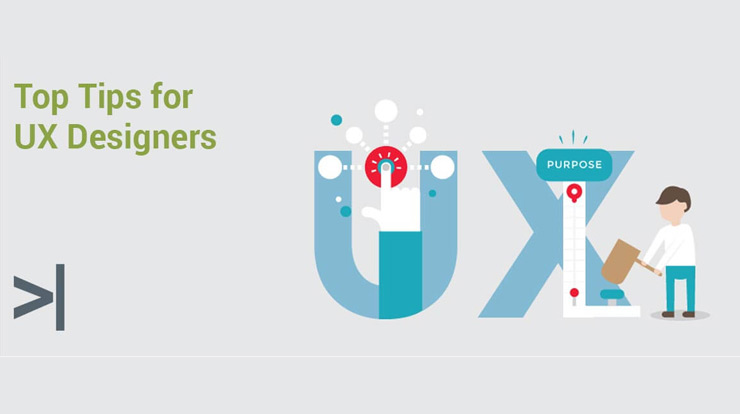
User Experience Design (UXD or UX) is the process of improving a website’s quality in order to satisfy users’ experience. Qualities include usability, accessibility, and productivity of the website. It is important for a UX designer to be highly creative in their work because it’s their work will decide whether or not a user prefers to stay on website, comes back later or just leaves and never be back. Hence, it’s the designer’s duty to make a website is impressive for the end user and also easy and simple to use. Here, we look at some of the top tips which will help every UX designer out there to make high quality websites.
Understanding personal goals & needs of users
Users like to move from one section to another often. Items near the top of a page are mostly going to be noticed by users, as they consider these items important. UX UI designers must make websites which are convenient and easy-to-use, which in turn will help the users focus on the content more. You should avoid creating dead end pages, which will only make it more confusing for the user. You should also use common patterns and interfaces available out there, because if you don’t, then the user may face issues while navigating through your page.
Scrolling is more convenient than clicking
Users will continue to scroll down a website till it is providing clear and additional relevant information below the fold. You should always design a page which consists of strong visual content on the direction of scrolling, depending on the quantity of the content. Remember, scrolling is faster than clicking, so, avoid making a page too long or else if longer the website page, it less likely the user will scroll down to the page.
Use the right contrast and color
One should make a website’s UI UX design which is easy for the reader’s eyes. Remember, not every user will have a perfect eye sight, convert your designs using grey shades from white to black to ensure that all users can read important content. Blue color should only be used for links only. You should also be aware of the contrast on mobile websites as screen glare or protectors may make your website unusable or unreadable.
Loading speed of a website matters to users
Loading speed matters a lot for users even if it is just their perception. The thing that matters to users is the fact that your website should make it feel fast for them. A websites perception is based on loading time, loading behavior and smoothness of animations used. Texts on the website should always load before the images so users may start reading before the site loads completely. This will help users to stay connected to your website. If your website loads slowly then it will lead users to leave your website. A UX designer can do a lot to reduce the load speed.
Web designing on mobiles matters
Browsing the website on mobiles can sometimes be difficult due to the size of the elements being too small or large. The ideal size for touch target on mobiles is 1cm x 1cm with proper padding. Someone using their pinky finger on your mobile website or an app is a clear indication that the interface targets are small. Remember, these key points. Vertical swiping on your mobile website is not required, give the users the option of using single clicks, and determine whether users will use one or two while designing mobile layouts. Make use of UI design tools to improve mobile designs.
Navigation
Your website should help users to navigate in an obvious way. If your web page is long then considered using sticky menus. Navigation menus should not change throughout the website; it should be constant. On mobiles, the most used navigation should not be hidden under a navigation menu. This is because hamburger menus can expand the menu on the click of a button, and reduce the space the page takes on screen. Use landing pages, submenus or in-page menus to make navigation easier on mobiles. Make sure the drop-down menu is in a vertical format and not horizontal. Login and search menu features should not be hidden to the users.
Designing forms
Instead of keeping the labels in the form fields, arrange them outside the fields vertically. Error messages should be clear, concise and placed near the field where the error is. The colours used for the error must be visible to get the user’s attention. The error messages should be displayed altogether rather than one after the other. Showing intelligence in designing a small thing as a form is the mark UX UI designer.
Links
Links are important for users to jump from one page to another of the same website. Blue colour text should be used to indicate hyperlinks and no other color. You must understand that links should look like links and nothing else. Users should know the kind of links as to where it is going to take them. Using blue color text or underlining for non-linked elements should be avoided. A reference link to full URL non-linked elements in websites should be avoided. Using a different color for different visited links of websites should be used to reduce memory load on the users.
Use large clickable buttons
Most UI design manual will tell you that buttons used should be visibly large and clickable enough to be clicked or tapped by the users. Actions like clicking on a back or forward pages should be large and placed in easily reachable zones on a website. Elements of a website page like background colors, borders and action-oriented labels should be made clickable for users. Websites should have a visual cue, which is a button. On clicked upon, it should be successful within 0.1 seconds of interaction. A website with a simple design should have buttons with simpler contrasting colors having an action-oriented label. Buttons used for deleting and changing data on mobiles should include little effort to tap in order to prevent accidental tapping.
Include search fields
A website, small or large, with less or more content, should always have a search field. Search fields should always be in a text box shape on a desktop. As a designer, make sure to include a search field on website which should be easy to be found by the user. Users using a website always try to find search field typically looking for “a little box to type in”. However, search field should be large enough for the user to type and see the entire search query.
Avoid carousel
A user can only focus one thing at a time while browsing a website. Hence, avoid using carousels as each new slide erases the memory of the previous slide. Elements like dots on carousel are not easily visible, so, you should use images peeping from the left. Using descriptive labels are highly recommended which helps users to navigate between slides. A UX designer should completely avoid the use of carousel navigation arrows.
Use accordions
An accordion is a bunch up of paragraph headers with their content hidden. When a user clicks on the header content it opens and only then it is displayed. Accordions help to reduce the size of a lengthy content on mobile websites. The obvious benefit of using accordion is that it saves vertical space, which allows more room above the fold. Using accordions has many benefits to the developer and the user, but there are drawbacks to it as well, so, avoid the following situations:
• Important content should not be placed inside an accordion.
• They should be used to frequently asked questions or link categories.
• Use them for checkout pages, because hiding each step makes it convenient for the users to focus on what is necessary to them.
Right use of icons
The use of icons is important in a good UX design, and should visually describe their function and purpose. Icons should only be used when it is necessary and not just simply for decoration.
Make your website readable to users
Many users like to scan a website first and then read later. For this reason, make use of different type of visuals and meaningful writings to make scanning easy for the users. Readability shouldn’t be only about reading something, but it is also about whether you want to read it or not. Use the following strategies used in good UX design:
• Increase the line spacing between bulleted lists, numbered lists, lines and paragraphs to make your website more readable.
• Consider legibility, readability, weights, and styles while choosing a font. So, choose these elements wisely.
• Consider increasing the font’s height for the reader in case of mobile website and apps.
• Avoid using small fonts and condensed fonts for all devices.
• The size of the text of headlines on mobile devices should be as responsive as the rest of the content.
• On mobile website, adjust the size of the font to the size of the content.
• Use simpler fonts for users to read. Avoid using texts like Italicized which will make it difficult for readers who are dyslexic.